Your site name is the subdomain of your MoodleCloud site; i.e., the first part of your site's URL: sitename.moodlecloud.com.
You can change your site's subdomain/name by following these steps:
- Log into your MoodleCloud Portal as explained in the article Log in to the MoodleCloud Portal;
- In the 'Plan' tab, next to your site URL, select 'Change site name';
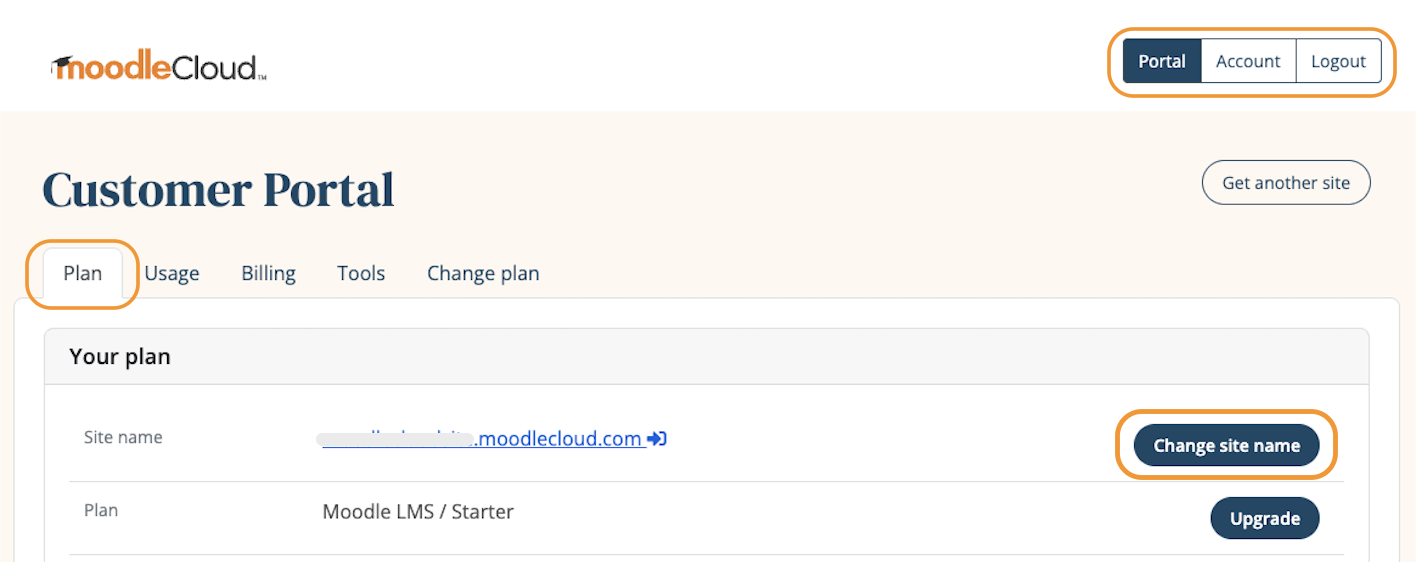
- In the new window, type your preferred site name to check its availability.

Please keep in mind:- The subdomain can only have 3-53 characters;
- Letters, numbers and hyphens only;
- No uppercase;
- Do not start or end with a hyphen;
- Click on Save. Your site rename will be processed within a few minutes, and you should receive a confirmation email.
Important to note:
- You can rename your site only once every 24 hours.
- The previous site name/subdomain will be vacant and other MoodleCloud users may take it.
- We do not provide a service to redirect traffic from the previous subdomain to the new one:
- To log into your MoodleCloud Portal, you'll have to enter your new site name.
- Any content you have linked to your site referencing the site name will need to be updated.
- If you use the Moodle App, users will need to reconnect it to the new site name/subdomain.
- Renaming your site frequently may be problematic for students or other users trying to reach your platform, as the previous site URL would lead to nowhere, or to a different site altogether.
*If you already have a custom domain that you want to use, you can redirect a domain name to your MoodleCloud site. Alternatively, you can use your own domain with MoodleCloud as a subscription ad-on available on selected plans.
Was this article helpful?
That’s Great!
Thank you for your feedback
Sorry! We couldn't be helpful
Thank you for your feedback
Feedback sent
We appreciate your effort and will try to fix the article