The Site Export feature allows you to export your MoodleCloud site at any time from your MoodleCloud Portal.
This feature creates a database of the site with all of its files in MySQL or PostgreSQL that you can use to migrate to your own Moodle LMS server.
Please note:
- Your site will not be available while the site export is processed - it will be put in maintenance mode;
- The site export process may take several hours depending on the size of your site's database. If your site has been in maintenance mode for longer than 24 hours, please Contact the MoodleCloud Team;
- You will receive an email with a download link when the export is complete.
To export your site:
- Log in to your MoodleCloud Portal;
- Click on the Tools tab;
- Select the desired database format from the drop-down menu
- PostgreSQL - quicker site export
- MySQL
- Click on Export this site;
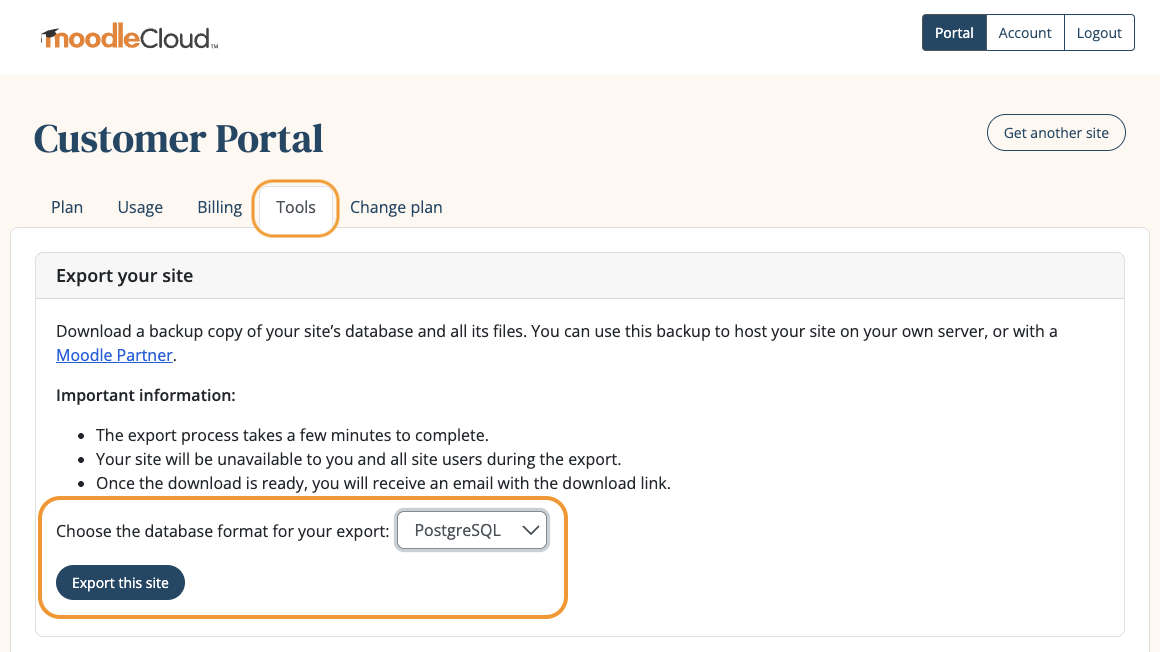
Migrating your MoodleCloud site to a new server is a technical process, so you may wish to enlist the help of one of our Moodle Certified Partners or Service Providers. If you are, please contact the MoodleCloud Team via your Portal, so that we can assist with the site migration process.
* MoodleCloud sites cannot import/restore site exports. MoodleCloud site exports are only used if you are migrating your content to a Moodle LMS site. * MoodleCloud subscriptions do not include assistance in migrating to a self-hosted server. * Please note exporting your site will not cancel your MoodleCloud subscription renewal (Cancel your MoodleCloud subscription).
Was this article helpful?
That’s Great!
Thank you for your feedback
Sorry! We couldn't be helpful
Thank you for your feedback
Feedback sent
We appreciate your effort and will try to fix the article