You can delete your MoodleCloud Site at any time in your MoodleCloud portal (this will automatically cancel your subscription renewal).
We recommend you create and download course backups in case you want to reuse your course materials in another MoodleCloud site. Site exports are only for migrating your site to a Moodle LMS site (these can’t be imported into MoodleCloud).
To delete your site:
- Log in to your MoodleCloud Portal.
- Go to the 'Tools' tab,
- If you have more than one site, check to make sure you have the correct site showing in the drop-down list (next to 'Get another site'),
- Scroll down the page to the 'Delete your MoodleCloud site' section,
- Select 'Delete my site',
- You will then be asked to confirm the site deletion,
- Removing your site will automatically cancel your subscription (if you haven’t already done so).
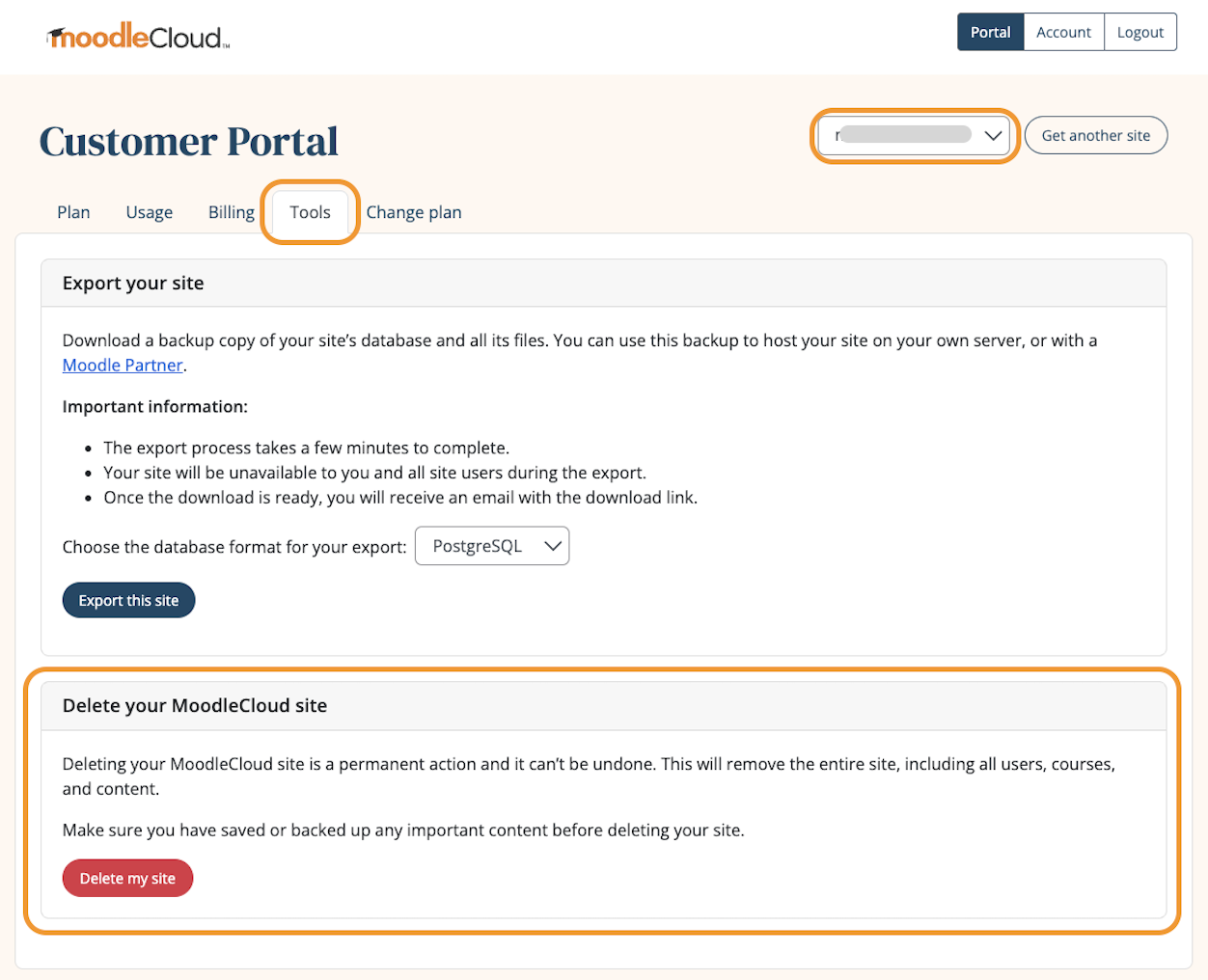
Was this article helpful?
That’s Great!
Thank you for your feedback
Sorry! We couldn't be helpful
Thank you for your feedback
Feedback sent
We appreciate your effort and will try to fix the article